Copy the Jenkins job
First of all you’ll need to copy jenkins-cli.jar to your PC.
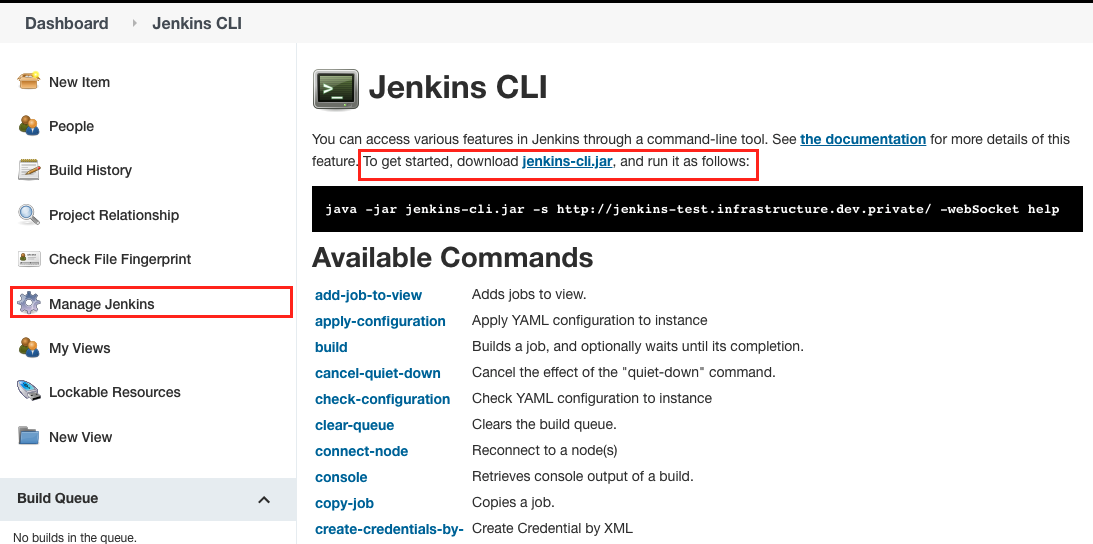
You’ll need to have java installed. In modern world it makes more sence to run docker container with jre:
docker run -v /Users/myuser/Downloads/:/Downloads -it openjdk:8u312-jre bash
I mount my ~/Downloads folder into the container because this is where jenkins-cli.jar is saved. You might need to change the source for the volume to be mounted.
List the jobs:
java -jar /Downloads/jenkins-cli.jar -auth <username>:<password> -s https://<jenkins_server_address>/ list-jobs
Copy the desired build name from one server into other:
java -jar /Downloads/jenkins-cli.jar -auth <username>:<password> -s https://<source_jenkins_server_address>/ get-job "Build name" |\
java -jar /Downloads/jenkins-cli.jar -auth <username>:<password> -s https://<target_jenkins_server_address>/ create-job "Build name"